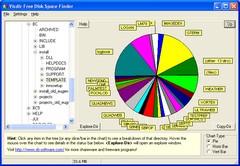|
VisDir: Free Disk Space Finder A free program to help you free up disk space on your computer |
| Home | What's New | Products | Support | Purchase / Register | About SB-Software | Contact |
Current Release Ver 1.5, Jan 17, 2006 All software is certified to contain No Adware, No Spyware, and No Viruses.
This software is compatible with Windows version 95, 98, ME, NT, 2000, and XP. All SB-Software products are free of disabled features or expirations. You may try out the full functionality of the program for an unlimited time period.
|
Visual Directory Explorer is a tool that I wrote to help me clean up my hard drive. It presents a pie chart (or optionally, a bar chart) where each slice is a subdirectory on your computer. Clicking a slice in the pie chart brings up a pie chart of that subdirectory, allowing you to recurse. I use it to figure out which programs are taking up too much space, so I know what to get rid of!
Would you like to know more about Visual Directory Explorer, and how it can help you free up disk space ?
More information about Visual Directory Explorer: Your hard drive is full -- what do you do? With the windows operating system, it can be incredibly difficult to figure out which programs are using up your disk space and how to free them. Sure, the install/uninstall program wizard tries to estimate how much space is used up by a program, but it's not always correct. For example, one time I was running out of disk space, and after running VisDir, I noticed that my anti-virus software had over 300 megabytes of quarantined files in it's quarantine section (hey, I get an awful lot of spam being a shareware author...). Want another example? One day I found that Windows XP was wasting an ungodly amount of space by holding on to service pack files that it didn't need to. Visual Directory Explorer performs a quick analysis of your hard drive and calculates how much space each directory and file is occupying this. It presents this in two formats:
|
|